Play Car Traffic Racer Walkthrough
Car Traffic Racer
Car Traffic Racer – Slip lanes, brake taps, safe passes Overview: Endless highway run with split speeds and lane blockers; reading gaps, tapping brake before crests, and using shoulder slip lanes rack up distance and cash far better than weaving late. How to Play (Desktop & Mobile): Goal: survive, hit distance/coin targets, and clear missions; fail on collisions. Controls: A/D or swipe lanes • W throttle • S brake • Shift boost • R restart • Mobile: wide lane slider with boost. Modes/Levels: one-way, two-way, time trial, night/rain, daily commute. Tips & Strategies: stay center lane as home, nudge out for clean passes • brake before trucks, not beside them • pass on the outside, then return early to avoid box-ins • skip coin arcs that pull across two lanes near buses • boost only on long straights after you’ve scanned three cars ahead • raise traffic density slowly as skill grows • common mistake: lane swap mid-bridge—commit before the join. Troubleshooting: car won’t respond? focus canvas • low FPS? reduce traffic/reflections; cap 60 FPS • steering twitchy? raise dead zone/assist • saves missing? allow local storage • WebGL warning? enable hardware acceleration/update drivers. Similar Games You Might Like (curated): City Sprint—mission ladders; Night Slope—storm reads; Drift Plaza—exit speed. FAQ: saves—local highs/missions • difficulty—Casual/Standard/Pro speeds • accessibility—high-contrast UI, larger buttons, motion reduction • controllers—touch/keyboard • offline—works after first load. Attribution & Rights: Original commentary and media created by us.














 Traffic
Traffic
 Trial Car
Trial Car
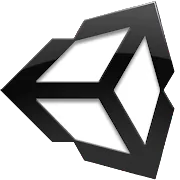 Unity3D
Unity3D